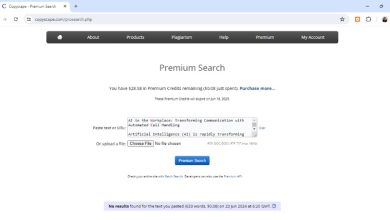The Ultimate Guide to Choosing the Right House Design Software with 3D Visualization Features
Designing a home is exciting, yeah, but let’s face it—it’s not always simple. Between figuring out layouts, picking out materials, and trying to picture how it’s all going to come together, things can get messy quickly. That’s why 3D visualization software can be a game-changer.
Picture this: you’re working on your dream kitchen. Instead of staring at some flat 2D floor plan and guessing how it might look, you can walk through a virtual model. Wanna change the cabinets? Sure. Move the island over? Done. Or swap out that backsplash? Easy-peasy. Sounds great, right? But, uh, finding software that can do all that? Yeah, it’s no walk in the park.
If you’re drowning in options and don’t know where to start, it’s okay. A lot of folks feel the same. Let’s break it all down and figure out what you need to make the best choice for you.
Quick Link:
Why 3D Visualization Matters for House Design
Here’s the deal: 2D floor plans are cool, but they’re pretty limited. Like, sure, they show measurements and layouts, but that’s it. You can’t tell how the space feels. Is it cramped? Does that open concept work, or does it feel like a chaotic mess?
House design software gives life to your ideas. Think of it as a sneak peek into the future. You can virtually step into the space and see how it all fits. For designers, this means less back-and-forth with clients. For homeowners, it’s peace of mind before you start tearing down walls or buying expensive stuff.
What to Look for in the Perfect 3D Visualization Software
Not all 3D design tools are the same. Some are easy to use, while others make you feel like you need a Ph.D. just to rotate a chair. (Who’s got time for that?) So, here’s what you wanna keep an eye on:
- Ease of Use
Sounds obvious, but trust me, it’s a biggie. If the software’s clunky or takes forever to figure out, skip it. You want something that feels natural after a bit of practice.
Pro tip: Tools with drag-and-drop features? Total lifesavers. You’ll be moving stuff around like a pro in no time.
- Customization Options
Every project’s different, right? Maybe you’re all about sleek, modern designs, or maybe you’re vibing with that cozy farmhouse style. The best software lets you experiment without limits.
- High-Quality Visualization
Let’s talk visuals. Some tools are okay with basic models, but if you want it to look super real—like blow-your-mind-real—find one with photo-realistic rendering. Bonus points if you can do a full 360-degree walkthrough.
- Who’s the Software For?
This is important. Are you:
- A professional designer handling lots of clients and need something reliable?
- A DIYer who just wants to mess around with ideas for your own place?
- A contractor who needs a way to explain stuff to clients?
Your needs will decide which features are a must and which ones you can skip. Like, a designer might want advanced tools, but a DIYer might just want something simple and affordable.
Watch Out for These Red Flags
Not all tools are as great as they claim to be. Be careful about:
- Hidden Costs: Some software seems cheap at first but charges extra for features you’ll actually need.
- Steep Learning Curves: If it takes weeks to figure out, it’s probably not worth it.
- Limited Libraries: If the catalog of furniture and materials is tiny, it’ll get annoying fast.
What Mistakes 3D Visualization Software Should Help you Avoid
Let’s be real—design mistakes happen. But fixing them in a virtual model is way cheaper than in real life. A good tool helps avoid:
- Awkward Layouts: Like, ever seen a kitchen where the fridge blocks the oven? Yeah, no thanks.
- Overbudget Issues: Planning’s everything. Software that calculates costs can save you a ton of money.
- Miscommunication: Whether it’s with clients or contractors, 3D visuals make your ideas super clear.
Why Foyr Neo is Worth a Look
Now, specifics. If you’re looking for a tool that ticks all the boxes, check out Foyr Neo.
It’s simple to use, super fast and works for pros and DIYers. Upload floor plans, make layouts, and browse through tons of furnishings and materials. Plus, the renders look so real you’ll think you’re staring at actual photos.
What sets it apart? No endless tutorials. No headaches. Just an easy, powerful tool to bring your designs to life.
Wrapping Up
Finding the right 3D software doesn’t have to be a pain. Think about what you need, compare options, and don’t settle for something that’s less than amazing. The right tool makes all the difference, whether you’re creating for clients or just dreaming up your own space.
And hey, Foyr Neo’s a solid option to start with. Give it a shot—you might be surprised how much easier it makes everything.
At the end of the day, good design is not just about the final product. It’s about having the right tools to bring your vision to life.