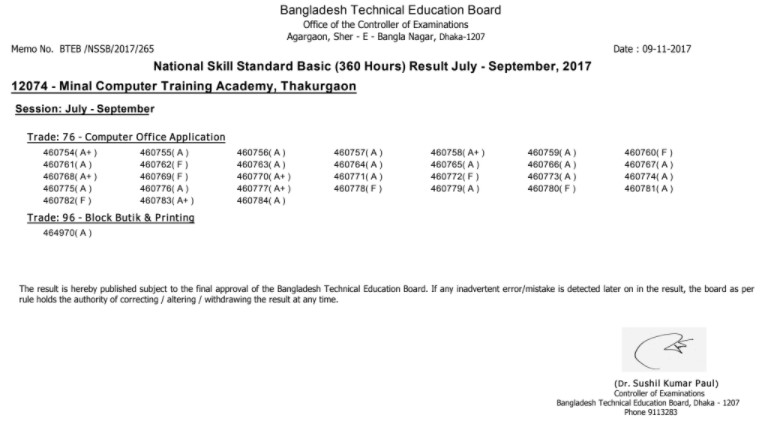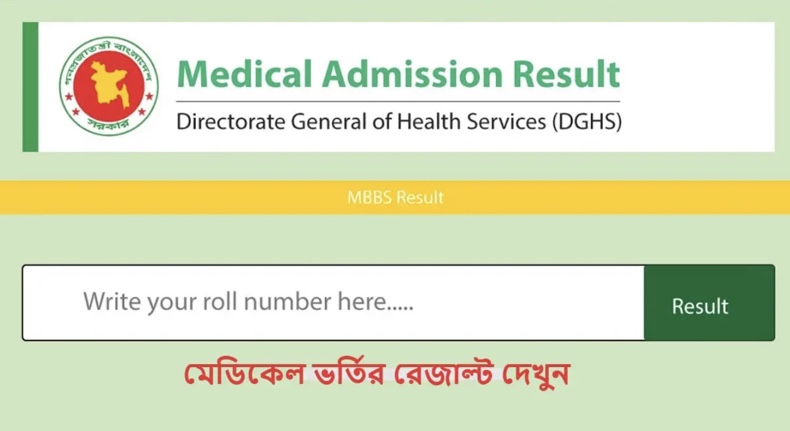How to Check PSC Result 2019 Online
PSC Result 2019 Check Online – How to Check PSC Result 2019 Online? The PSC Exam Result 2019 under Directorate of Primary Education will publish on the 30th December 2019 with JSC Result 2019. On the result publish date; people can check their PSC & JSC Result on various processes. Online is one of the most popular System. So, in this post, we are providing you clear concept. Teletalk Bangladesh Limited has made a Result check portal for Primary School Certificate Examine. DPE official Results portal is also available. So, the people can check their Result online from both servers. So, continue reading the below steps and get your PSC Result 2019 Online.
Quick Link:
PSC Result 2019 Published Date:
The main important question of all the PSC 2019 examines, when the PSC exam result 2019 published?The Directorate of Primary Education (DPE) will be published the exam result of PSC. After publishing the exam result, you can easily check the result by following below instructions. The expected published date of PSC exam result 2018 is 30th December, 2019.
Official News – PSC Result 2019 Official Publish Date is 24th December, 2019
PSC Result 2019 Online Check – Official Website:
PSC result official Website will publish the Result Just time. So, you will get your Result online from the official Website of DPE. Just visit dpe.gov.bd from any internet browser and then click on the Result button. Then follow the below steps:
- Select Examination
- Then, Select Passing year
- Select Division Name
- Enter District Name
- Select Thana Name
- Type Roll Number
- Click Submit button
By following the above system, you will be eligible to get your PSC Result 2019 Online. You will also get result from Teletalk DPE Result Portal. So, follow the below steps and get your Result.
PSC Result 2019 Online Check – dperesult.teletalk.com.bd:
Teletalk Bangladesh Limited is providing the PSC result 2019 Online to all people. It is very easy to check. Just select your Location and type the Roll Number. Then submit the info and get your Result online. In the above we have added official Result check guideline. The Teletalk DPE is same like that. Just select Examination as general. Select passing year: 2019. Select your exact location like District Name, Thana Name. Then, type your Roll Number. Finally, click on the submit button and show the Result on the Screen.
If you want, you can give your Roll Number and Location. We will provide your Result soon after publishing the result online. If you want to know more about the How to Check PSC Result 2019 Online, please ask to us. We will reply to you back soon.