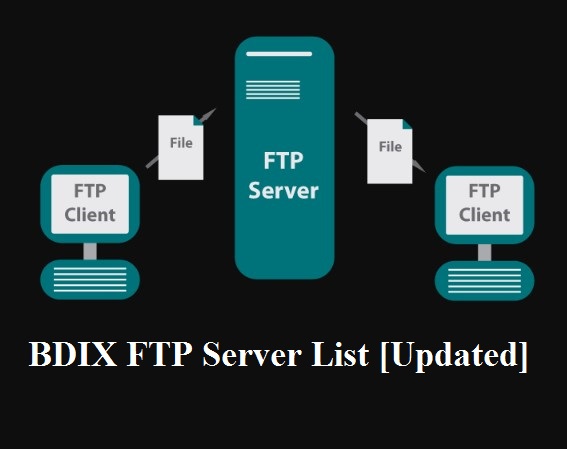CD DVD Printers with Direct Disc Printing Capability 2024! Is there a printer capable of printing directly on CDs and DVDs? Perhaps an inkjet printer with this capability will be of interest to you. These inkjet printers can print directly on printable CDs and DVDs, which we will examine in this post.

1-POPULAR
Quick Link:
Most Popular CD DVD Printers
- Epson Expression Premium XP-7100 Printer
With superior photo quality and an automatic document feeder, this wireless all-in-one printer is a great choice. Expression Premium XP-7100 small-in-one printer delivers excellent photo quality and versatility, making it a great choice for creative families. Easily print, copy, and scan 2-sided documents with a 30-page Auto Document Feeder. Print borderless, vivid photos up to 8 x 10 inches or on CD/DVD media. You can view, edit, and print photos using the intuitive 4.3″ touchscreen from a USB or card slot. Mobile phones like tablets and smartphones can print at home or on the go – either with or without a router. Creative Print App lets you print 4×6 photos and custom projects.
- Canon PIXMA MX922 Wireless Color All-in-One Inkjet Office Printer
Canon PIXMA MX922 wireless inkjet printer supports printing, scanning, copying, and faxing, among its many features. This printer can handle all your office needs thanks to its high color dpi of 9600 x 2400 and its fast print speeds of 15 pages per minute for black as well as 10 pages per minute for color. This printer is compatible with Apple and Android devices and offers Wi-Fi, Ethernet, AirPrint, and Google Cloud connectivity. You further print on CDs, DVDs, and Blu-ray discs and scan, copy, and fax multipage documents. This printer also offers automatic duplexing and a high optical scan resolution of 2400 x 4800 dpi. Your office can benefit from an all-in-one printer with a fax memory of 250 pages.
2 – CANON
Canon CD DVD Disc Label Printers
Is there a Canon printer that prints directly on CDs and DVDs?
Print Directly from CD and DVD Discs with Canon Printers.
Currently, the following printers support printing CDs and DVDs:
- PIXMA iP8720
- PIXMA TS8320
- PIXMA TS9520
- PIXMA TS9521C
- PIXMA PRO-200
- imagePROGRAF PRO-300
PIXMA iP8720: You can print up to 13″ x 19″ borderless photos with the Canon PIXMA iP8720 wireless inkjet photo printer. This printer utilizes a six-color ink system, which includes Gray ink and a maximum color resolution of 9600 x 2400 pixels. Inkjet printing is one of its features so that you can print straight on CDs, DVDs, or Blu-rays. In addition to the wireless LAN connection (IEEE 802.11b/g/n), the printer also comes with a high-speed USB port and PictBridge (Wireless LAN). The printer uses ink cartridges CLI-251, CLI-251, CLI-251 Cyan XL, CLI-251 Magenta XL, CLI-251 Yellow XL, CLI-251 Gray XL, and CLI-251 Black XL. It can handle paper size up to 13 inches by 19 inches, thanks to its 150-sheet auto-sheet feeder.
Canon PIXMA TS8320: The PIXMA TS8320 is a portable inkjet comprehensive printer with many features. It is made to print and scan, work with different media types, and be easy to use. The TS8320 is simple to use due to its big 4.3″ LCD touchscreen, and it’s also quite connected, alongside dual-band 2.4/5 GHz Wi-Fi, Bluetooth, and support for both Google Assistant and Alexa. The PIXMA TS8320 can print from your phone or tablet using AirPrint, Mopria Print Service, or the Canon Print app for further power. With a 6-color unique ink method that includes a Photo Blue ink tank, you can print beautiful pictures without borders that will surprise you. Since each color has its ink tank, you must change the one that goes out.
How can you print on CDs and DVDs with PIXMA iP8720?
The PIXMA iP8720 can print directly onto CDs and DVDs if you put the disc to be placed in the disc tray that came with the printer. Before inserting a printing disc into the tray, ensure it is clean. Do not contact the disc’s printing side or the reflectors on the disc tray while putting a printable disc on the disc tray.
You can’t begin printing until the CD Tray is removed, the CD door shut, and the front and rear access doors are locked. The printing process will resume after inserting the CD into the CD Tray and pressing the flashing orange button.
3 – EPSON
Epson CD DVD Disc Label Printers
Is it possible to print directly on CDs and DVDs with Epson printers?
The Epson printers support direct CD and DVD Disc printing.
- Expression Premium XP-7100
- Expression Photo XP-970
- Expression Photo HD-XP-15000
- Discproducer Autoprinter
- Discproducer Network Disc Publisher
- Discproducer PP-50II
- Discproducer PP-100III
Affordable–
- Epson XP-630
- Epson XP-830
- Epson XP-960
The Expression Premium XP-7100: Printer is a portable complete printer with better picture quality and a built-in document reader (ADF). It is made for active, artistic groups and can print, copy, and scan instantly on each side of the paper. The printer can print bright, clear pictures up to 8 x 10 inches and handle custom paper and DVDs. It has an easy-to-use 4.3-inch tablet lets you look at, edit, and print pictures using a USB or card slot. You can print from laptops and phones, with or without a computer, when you’re home and moving. Using the Creative Print App, the XP-7100 can print 4 x 6-inch pictures and projects made just for you.
4 – HP
HP Printers with CD DVD Printing Capabilities
The printer is a disk burner, not a traditional paper printer. It uses the laser in the disc drive and a specially coated LightScribe disc to burn text and graphics onto the disc surface. You can burn data and create labels with a LightScribe disc drive burner. In addition to titles and pictures created using LightScribe software, the specially coated discs of LightScribe also chemically change when a laser strikes.”
5 – DISKS
Printable CDs and DVDs
The Best DVD Writers, DVD Burners, and Printable DVDs are also available.
- Printable DVD-R: Verbatim
- Printable BD-R: Verbatim
- Printable CD-R: Verbatim
6 – BURNERS
DVD Writers and DVD Burning Software
- External DVD Burner Drive: Amicool
- External Blu-ray and DVD Burner Drive: MthsTec
- DVD Burning Software: Roxio (for PC)
- DVD Duplicators: Acumen, Copystars, Produplicator,
7 – AUTOPRINTERS
Automatically print CDs, DVDs, and Blu-ray Discs
Primera Bravo 4200 Auto Printer (no Burners) – Automated CD and DVD Disc Printer
- The printer can print up to 100 discs simultaneously
- Low ink cost per disc with one high-yield, tricolor ink cartridge
- The print quality of 4800 dpi
- Recordable drives are not available (print-only)
Primera Bravo SE-3 Auto Printer 63132 – Automatic CD, DVD, Disc Printer
- The capacity of the printer is 20 discs (no duplicator, just printing)
- Up to 4800 dpi color inkjet printing
- Up to two inches per second of disc printing
- The media is printable with an inkjet printer
- Durable and highly reliable
Primera 53606 Bravo 4100 Series Printer Ink – Multipack
- Bravo CD Printer Series 4100
- The CD prints will yield about 300-800
- Only replace the colors that have run out
Printing on CD and DVD
It takes a great deal of effort and time to shoot and edit our videos to ensure they look professional. When you burn the video onto a disc, the disc surface must look just as good. Do you need anything special to print a label directly on a CD, DVD, or BD? You can leave a comment if you need any further information or have any other questions.