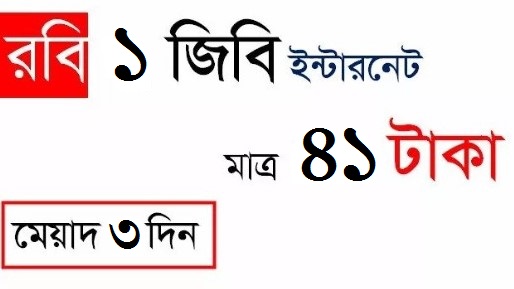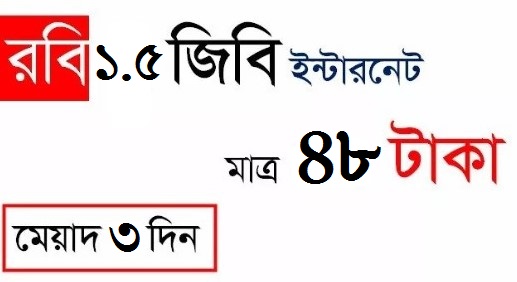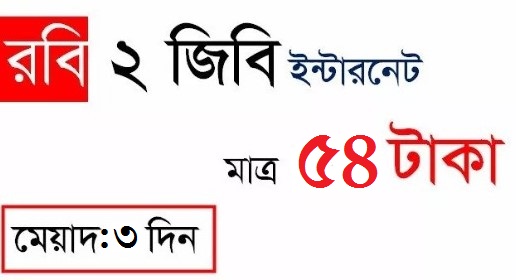How To Add, Delete, Remove, Change, Check FNF | Super FNF In Robi
How To Add, Delete, Remove, Change, Check FNF | Super FNF In Robi! The Bangladeshi 2nd Telecom Operator Company name Robi Axiata Limited. There are many kinds of Special Service such as FNF, Super FNF. Maximum Robi Customers Use FNF/Super FNF Service but they don’t know how to Add, Delete, Remove, Change, Check Robi FNF | Super FNF. It is very important to know How to Check, Add, Change, Remove, Delete Robi FNF | Super FNF for a Robi Connection Users.
Quick Link:
You May Also Like: How To Add, Delete, Change, Check FNF | Super FNF In GP

How to Add Robi New FNF Number?
This is a most popular question to all the Robi Customers How to add a new FNF Number in Robi? It is very easy. Just follow the below.
- First, Go to the Message Option on your Mobile or Smartphone.
- Then, Type “A <Space> Number” and Send an SMS 8363 Number.
- Example: Imagine your Friend number “01800000000” and you want to add this number to Your Normal FNF List. Just Go to Message Option and Type “A 01800000000” and Send an SMS 8363.
How to Add Robi Multipule FNF Number in one SMS?
- First, Go to the Message Option on your Mobile or Smartphone.
- Then, Type “A <Space> Number <Space> Number <Space> Number” and Send an SMS 8363 Number.
- Example: Imagine your Friend number “01800000000 01811111111 01822222222” and you want to add this number to Your Normal FNF List by using one SMS. Just Go to Message Option and Type “A 01800000000 01811111111 01822222222” and Send an SMS 8363.
How to Add Robi Priyo / Partner FNF Easily?
- First, Go to the Message Option on your Mobile or Smartphone.
- Then, Type ” P <Space> Number” and Send an SMS 8363 Number.
- Example: Imagine your Friend number “01800000000” and you want to add this number to Your Robi Partner FNF List. Just Go to Message Option and Type “P 01800000000” and Send an SMS 8363.
How to Add Robi Super FNF Number Easily?
- To add Robi Super FNF Just Dial *140*5*1#.
- Dial *140*5*2# to add any other operator number as a Robi Super FNF.
How to Remove, Delete Robi FNF | Super FNF / Priyo / Partner Number Easily?
- First, Go to the Message Option on your Mobile or Smartphone.
- Then, Type “D <Space> Number” and Send an SMS 8363 Number.
- Example: Imagine your Friend number “01800000000” and you want to Remove or Delete this Number From Robi FNF | Super FNF Number List. Just Go to Message Option and Type “D 01800000000” and Send an SMS 8363.
How to Check Robi Current FNF | Super FNF / Priyo / Partner Numbers Easily?
There are two ways To Check Current FNF | Super FNF / Priyo / Partner Numbers. Two ways name USSD Code & SMS Process. To check Current FNF | Super FNF / Priyo / Partner Robi numbers by Dialing USSD Code *140*5*4#. By Message process just follow the below.
- First, Go to the Message Option on your Mobile or Smartphone.
- Then, Type “F” and Send an SMS 8363 Number.
Add, Delete, Remove, Change, Check FNF | Super FNF In Robi Terms & Conditions:
- Customers can Add Maximum 3 Numbers as FNF List, by Sending 1 SMS.
- The Customers can Add Maximum one Numbers as Partner FNF List, By sending 1 SMS.
- Customers can Delete or Remove Maximum 1 Numbers as FNF and Partner List, by Sending 1 SMS.
- The Customers can change Each FnF & Partner number after 15 days.
- SMS cost will be free.
Thanks for staying with us a long time and visiting How To Add, Delete, Remove, Change, Check FNF | Super FNF In Robi article. If you have any confusion or question about the Robi FNF/Supper FNF, Just comment the box. We reply as soon as possible with a correct answer.