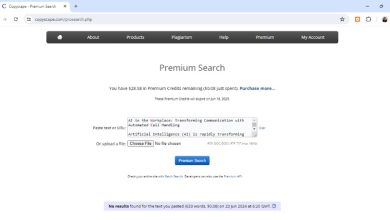The Instagram reel is a new feature on Instagram that competes with other short video apps. Users can make reels up to 60 seconds, edit, and add songs in their style. You can watch others’ reels and send them to others. But if you send reels through WhatsApp, you need to download them from Instagram.
However, Instagram doesn’t let you download Instagram reels directly from it. So, you need a downloader to download your favorite reels. Here we will discuss how to download reels from Instagram on IOS.

Quick Link:
Instagram reels downloader
Instagram users want to download their favorite reels and send them to friends who aren’t on Instagram. But they can’t download it directly, so they need a third-party tool to download Insta reels and share them with their friends. In this article, you will understand the Instagram reels downloading tool and how to download Instagram reels on iOS.
Gramvio Instagram reels downloader
Use https://gramvio.net/instagram-to-mp3 the best web-based reel downloader that allows you to download your reels quickly in HD quality. Many users use this tool because it has a user-friendly interface. It is compatible with all devices and supports all operating systems. You can use this tool without paying any penny. You just have to copy and paste the link of the reel on the website of Grmavio. This tool allows you to preview the reels before downloading.
How to download Instagram reels on iOS?
Here I listed the best two methods to download Instagram reels on iOS that you might find useful.
1. By screen recording
The easiest method to save your reel on an iOS device is by screen recording. This method has the drawback of recording your pop-up notifications while recording the screen. But you can put your phone on “Don’t Disturb Mode” to avoid this drawback. Here are some steps for screen recording.
- Swipe up on iPhones with Home Button.
- Select the screen recording option.
- After a three-second countdown, the screen recorder begins.
- Open Instagram and play the Reel that you want to record.
- To stop recording, open Control Center and hit the same button.
- The Reel will save and be available in Photos.
2. By online Instagram reels downloading Tool
Another method to save a reel on an iOS device is an online downloading tool. You can use an online downloading tool that satisfies you and your needs. The list below is the step for downloading an insta reel from an online downloader.
- Open Instagram & copy the Link
Open the Instagram and search for the reel you want to download. After finding it, tap the “share” button and copy the link.
- Go to Instagram Reels Downloader
Open your device browser and search for Gramvio Instagram reel downloader.
- Paste and preview
Paste the copied link into the search bar of the Grmavio website and hit the “Continue” button. Preview your reel before downloading.
- Hit the “Download” Option
When all previous processes are complete, hit the “download” button. To begin the download, tap OK. The process will take a few seconds, depending on the length of the reel.
Conclusion
Instagram makes it easier for users to express their feelings and communicate with each other. If you want to download a reel on iOS, many methods and tools are available online. But, After reading this article, you will know about the best tool and ways to download Instagram reels on iOS. Select your Favorite method and download your Instagram reels on iOS without any hurdles.