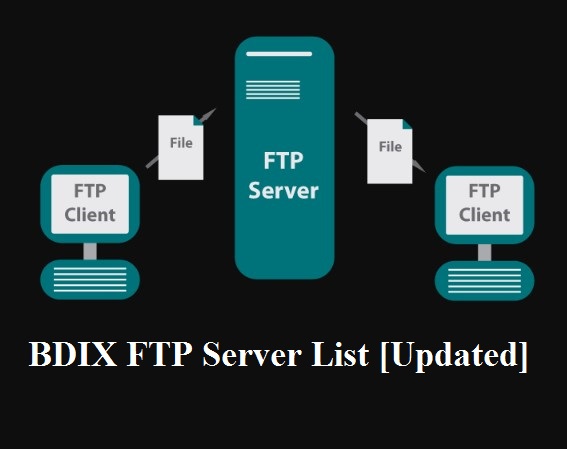Ransomware attacks are increasing alarmingly and affect businesses of all sizes. Companies must have plans to defend against this threat and respond if an attack happens.
Blocking malicious websites and downloads is important to prevent an attack using a layered security approach. It is also recommended to back up data offline and frequently.

Quick Link:
Educate Your Employees
The best weapon in your company’s cybersecurity arsenal is your employees. The more that everyone in your company understands what ransomware is and how it works, the better they’ll be able to know how to prevent ransomware.
Educating your employees starts with regularly sending out news articles about the latest cybersecurity attacks to keep everyone up to date. Ideally, your employees will also be trained to recognize suspicious emails or other forms of communication that might be ransomware links or messages.
Many of the most devastating ransomware attacks result from phishing email links clicked by employees. Businesses of all sizes need to prioritize employee education and training.
A plan for how your business will handle a ransomware attack is also crucial. It should involve a procedure for immediately disconnecting any devices or computers that have been infected, identifying the source of the infection, and notifying anyone who might be affected by the attack. This way, you can avoid paying the ransom and potentially allowing hackers to access even more of your data.
Install a Strong Antivirus
Most ransomware attacks happen via email, so installing a strong email-scanning application that will filter attachments is an important step to protect your business. Another good practice is to use workspace virtualization that will secure your devices and make it easier to recover from a potential attack.
Ensure your antivirus program is updated frequently as security patches are released. You should also consider backing up your data to the cloud to decrease risk and limit downtime if a ransomware attack hits you.
To prevent cyber threats from attacking your business, you should also install a firewall to filter out malicious traffic and block access to dangerous websites and servers. This will help prevent phishing campaigns that can lead to the infection of your system. Implementing multi-factor authentication on your online accounts is also a good idea, as this will prevent hackers from stealing your information even if they can access it. In addition, ensuring your data is backed up on a local offline server will help reduce downtime and make it easier to recover from an attack.
Install a Firewall
Generally, ransomware encrypts files or entire systems and blocks access until the victim pays a ransom. The goal of prevention is to keep this type of malware from entering your system in the first place, and this is where cybersecurity best practices come into play.
This includes educating employees about the dangers of phishing attacks and installing antivirus software on all work-related devices. Using strong firewalls is also important, as is implementing an SIEM (Security Information and Event Management) tool that provides holistic cybersecurity insights.
The majority of ransomware attacks involve exploiting security vulnerabilities in popular software programs. It’s essential to update your software regularly to close these holes.
Another critical step is network segmentation, which divides your IT network into smaller zones to limit the attack surface threat actors can work with. This is especially important for smaller businesses targeted more often than larger organizations. By implementing this, it will be much easier to detect and respond to an attack once it takes place.
Install a Third-Party Firewall
A firewall is a security software that filters and blocks unwanted data traffic. It’s a great way to protect against cyber attacks, including ransomware. It also helps keep unwanted users from accessing your data and stealing information.
Cybercriminals use various methods to steal business information, but ransomware is among the most popular. It’s a type of malware that “captures” a system, file, or device and then locks it down by encrypting it. The criminal then demands a ransom for the company to regain access to the data.
It’s important to have a robust cybersecurity strategy that includes a firewall, antivirus software, and other tools. It’s also critical to have backups of all your data stored offline so you can get back up and running as soon as an attack occurs.
It’s also a good idea to have strong email filtering options that remove attachments from emails and limit code execution and system access. This can decrease the likelihood of ransomware infiltration and spread to other systems in your network.
Backup Your Data
Data backups are the best way to protect your business from ransomware. With a good backup strategy, you can avoid paying an exorbitant ransom, which may or may not get your data back after an attack.
However, recent ransomware variants can target and infect backups and original data, so businesses need to think about how they can make it more difficult for ransomware to attack their backups. This includes using versioning to prevent blockages from getting wiped out as they are updated. Additionally, storing backups offline will help prevent them from being targeted by cyber threats.
Finally, implementing multi-factor authentication for backups can help protect data by adding an extra layer of security to those backups. This can also reduce the risk of phishing, which is another common way that hackers access systems and create blockages in the first place.