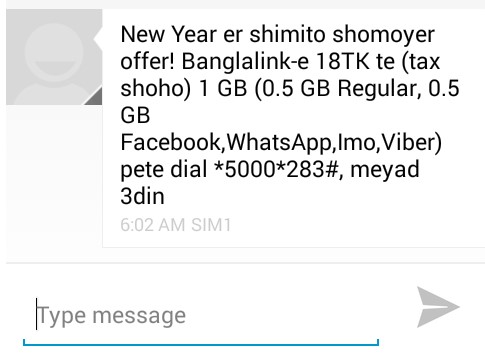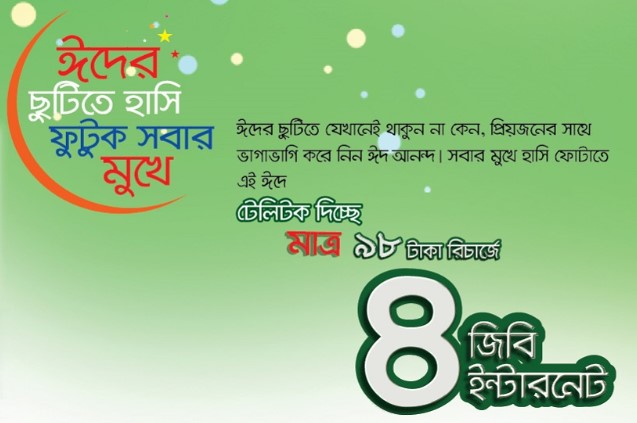How to check how many SIM registered under your/any National ID (NID)
SIM registration check BD! How to check how many SIM registered under your/any National ID (NID). Are you searching how to check your SIM Registered under which National ID (NID) by using Grameenphone, Banglalink, Robi, Airtel, Teletalk SIM? if yes, no tension. Just follow the below information.
Quick Link:
How to check how many SIM registered under your/any National ID (NID) – Very Easy System?

This is a very easy system, just go to the Mobile Dial Option and Dial USSD Code *16001# and Reply last 4 digit of your NID and press the “send” button. After waiting few second, you will received an SMS, where you know how many SIM are Registered under you NID.

How many SIM registered under your/any NID Check by GP SIM:
- GP How Many SIM Registered with Your/Any NID Type “info” send to 4949.
- GP Check by Specific NID Type “Reg 17 Digit NID Number” send to 4949.
How many SIM registered under your/any NID Check by Robi SIM:
- The Robi “Re-Registration Check” Dial *1600*1#.
- Robi “How Many SIM Registered with Your/Any NID” Dial *1600*3#.
How many SIM registered under your/any NID Check by Banglalink SIM:
- The Banglalink “Status of your SIM” Dial *1600*1#.
- Banglalink “Total SIM with Numbers and Registered under Which NID” Dial *1600*2#.
How many SIM registered under your/any NID Check by Teletalk SIM:
- To check total SIM Numbers and Registered under which NID by using Teletalk SIM” Type “info” send to 1600.
How many SIM registered under your/any NID Check by Airtel SIM:
- To check total SIM Numbers and Registered under which NID by using Airtel SIM, just Dial *121*4444#.
Thanks for staying with us a long time and visiting How to check how many SIM registered under your/any National ID (NID) content. If you have any confusion or question or want to know more about this content, just comment the below box. We reply as soon as possible with a correct answer.