SSC Result 2020, SSC Exam Result 2020 MarkSheet – SSC Result 2020 Online! On the 31st may, the Prime minister of Bangladesh declares the main result of SSC by Video conference at 10:00 AM. Then the Bangladesh education minister “Dipu Moni” officially published SSC Result brief details. After that, any people of Bangladesh can easily check the SSC Result by Online and SMS System.
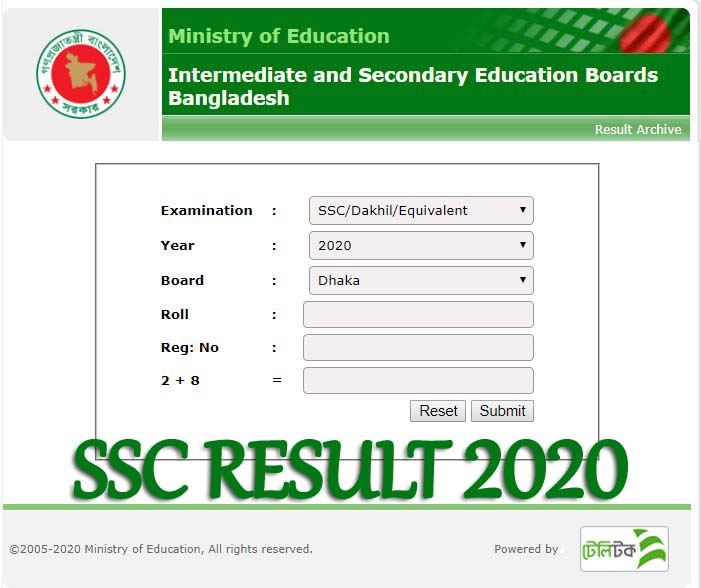
This year, SMS system is very fast way to know the SSC Result 2020, because the Government provide pre-registration system to check the SSC Exam Result 2020. An SSC candidate can easily pre-registration for SSC Result 2020 by the SMS system.
Just, go to the mobile message option and type SSC <Space> Board First Three Latter < Space> Roll < Space > 2020 and send it to 16222 before 24 hours of result publishing. After publishing the result, you will get an SMS with your result automatically. So, that’s a very big opportunity for a SSC examines.
Quick Link:
When SSC Exam Result 2020 Published?
On the previous years, we see the SSC result officially published on first week of May month. But, this year not possible to published SSC result 2020 for COVID-19 by the education board of Bangladesh. So, the SSC candidate and their guardian are waiting to know the official announcement of SSC Result Publish date of Bangladesh Education Board. This year 2020, the SSC Exam Result will be published on 31st May at 10:00 AM shortly by Prime Minister video conference and open for publicly after 12:00 PM.
How to check SSC Exam Result 2020 Online?
SSC Result 2020 officially published on 31st May 2020 at 12:00 PM. After publishing the result, you can check the result from here. Just enter the correct information and click on the “Get Result” Button.
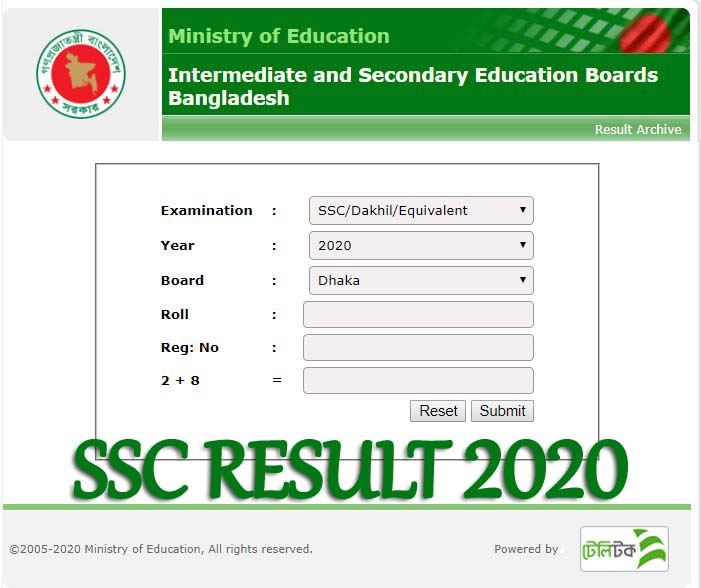
- Link 1 – http://www.educationboardresults.gov.bd/ and Link 2 – https://eboardresults.com/app/stud/
- Examination: Select Examination as “SSC/Dakhil”.
- Year: Enter Passing Year as 2020.
- Board: Select Your Education Board.
- Result Type: To check only one result, select the “Individual Result” Option.
- Roll: Enter Your SSC/Dakhil Roll Number.
- Registration (Optional): Enter your Registration No. to collect Mark-sheet of SSC/Dakhil Result.
- Security Key: Enter the correct Security Key. If you don’t understand, reload the Security Key and try again.
- Get Result: Check all information again, which you enter the box and click on “Get Result” Button.
How to check SSC Result 2020 by Mobile SMS?
This is a very easy process to check any Bangladeshi public exam results by using mobile SMS. If you want to check HSC Result 2020 by SMS first, go to the mobile SMS option and follow the below instruction. Note, You can Send SMS from any Bangladeshi Operator Number.
SSC <space> 1st three Letters of Own Education Board <space> Roll Number <space> SSC Passing Year and Send to 16222.
Example: SSC DHA 762412 2020 and Send to 16222.
Board Wise SSC Exam Result 2020 Check by SMS Format:
SSC Result 2020 Dhaka Board Check by SMS:
Example: SSC DHA 762412 2020 and Send to 16222.
SSC Exam Result 2020 Chittagong Board Check by SMS:
Example: SSC CHI 762412 2020 and Send to 16222.
SSC Exam Result 2020 Barisal Board Check by SMS:
Example: SSC BAR 762412 2020 and Send to 16222.
SSC Result 2020 Dinajpur Board Check by SMS:
Example: SSC DIN 762412 2020 and Send to 16222.
SSC Exam Result 2020 Sylhet Board Check by SMS:
Example: SSC SYL 762412 2020 and Send to 16222.
SSC Exam Result 2020 Rajshahi Board Check by SMS:
Example: SSC RAJ 762412 2020 and Send to 16222.
SSC Result 2020 Jessore Board Check by SMS:
Example: SSC JES 762412 2020 and Send to 16222.
SSC Exam Result 2020 Madrasha Board Check by SMS:
Example: SSC MAD 762412 2020 and Send to 16222.
SSC Exam Result 2020 Technical Board Check by SMS:
Example: SSC TEC 762412 2020 and Send to 16222










